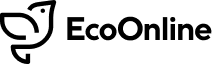The Lost Time Automation enhancement is a resolution to the problem of having to manually update Lost Time records when they roll over to ensure accurate data.
Find out moreNew Training Register Module
EHS is excited to announce the launch of our new Training Register module, designed to help our clients centralise and monitor their health and safety training competencies and statuses in one convenient location.
Find out more
NEW “People” module – Create a personal safety record
EHS is introducing a new module that allows our clients to create a central database of workers under the control of an organization, including management, employees, and contractors.
Find out moreAnalytics: Over 50 New Fields for Enhanced Querying and Charting
Searching for records and creating charts in Dashboards is easier and more comprehensive than ever before
Find out moreIntroducing Drafts: Work on your records offline without losing progress
When creating, completing, and saving a record your internet connection may be spotty, unstable, or off altogether. New Draft functionality provides a fall-back for when you are unable to save a record to the EHS.
Find out moreOpening Event Details by default
We have made a small change to the behaviour of the Event Details Tab. Now, when you view the Tab, if you only have one Event, then we will expand that Event by default.
Find out more
Change of Behaviour for Risk Update Item Button
You will shortly see an update to the Risk Module workflow. When a user selects the “Update item” button either on creation of a task or adding a hazard, they will no longer be navigated back to the table view and they will remain on the same page. This will help when it comes to adding Actions to your hazards or tasks, as the Risk record requires updating before-hand.
Find out more
New “Assigned” Tab for Module Overview Screens
This change adds a new tab called “Assigned” to all module overview screens, which shows records that have been assigned to you
Find out moreChanges to One Search
We are rolling out some changes to One Search (the search within the EHS toolbar)
Find out more
Audit: Responses now have associated colours
Your Audit Templates that use the “Green, Amber, Red” response lists will start to see some colour!
Find out more