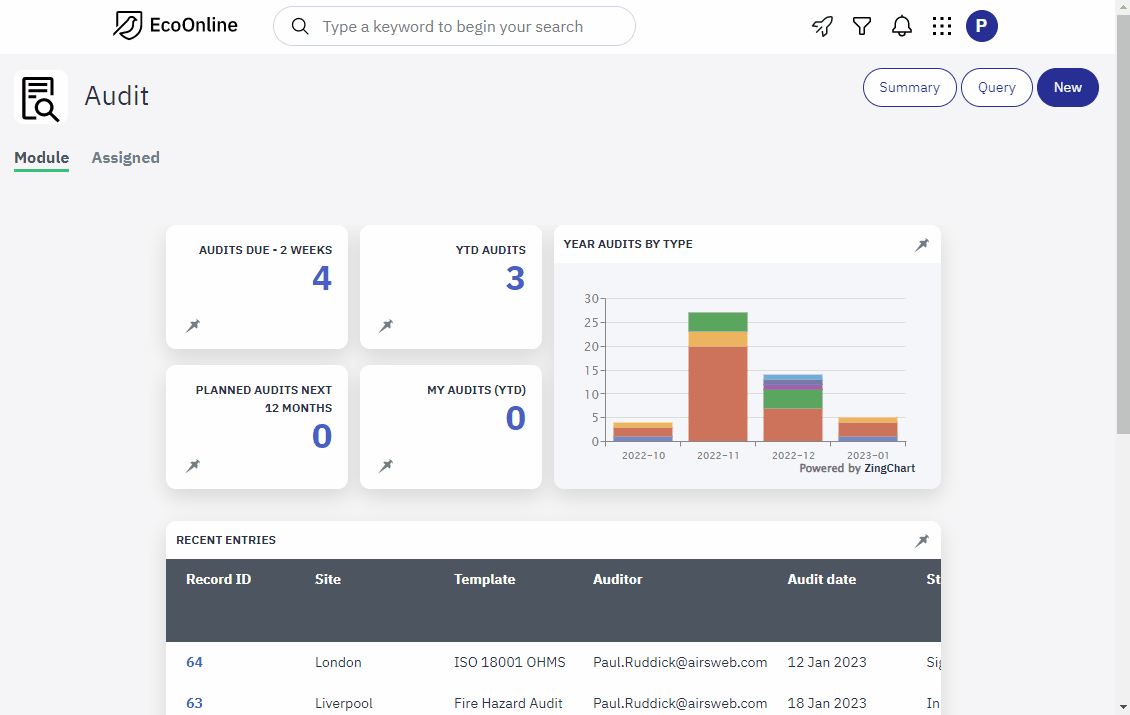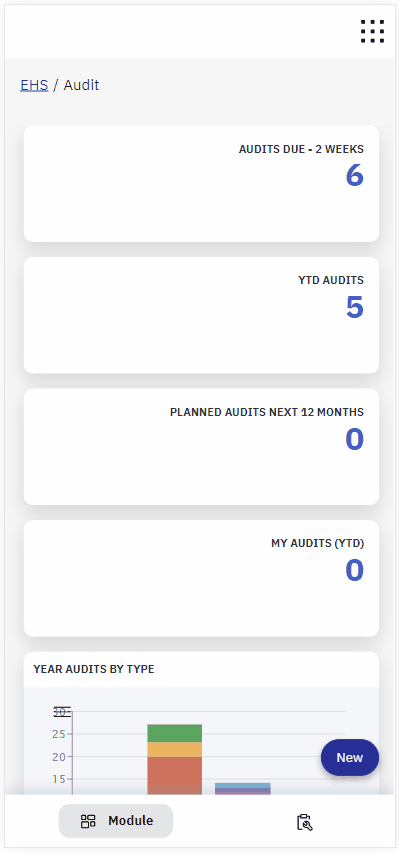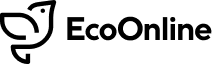This change adds a new tab called “Assigned” to all module overview screens, which shows records that have been assigned to you, the user. This allows you to more easily find and take action on those records. The records shown in the “Assigned” tab are determined by the same rules as the existing “My Tasks” feature, but are specific to the module the you are currently viewing.

This change has been made as part of efforts to create a seamless and cohesive experience across mobile and desktop platforms.