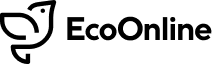Release Date: 28/05/2018
New Features in AVA
EPR Data Import
You can now import EPR data into AVA. The functionality is permissions driven, allowing only those users authorised to complete the import.
A rigid template (in terms of column order) is no longer required as the beginnings of a mapping tool sit behind the import mechanism. This gives us great flexibility to accept files from different suppliers.
The file types accepted are .xlsx and .csv, and once imported you can see the records created in the module immediately. The import is intelligent enough to establish where meter readings exist, and where this is the case, the system will create one record containing multiple meter readings as opposed to creating a record for each meter reading. At the moment this is based on a unique ID, but the next phase is to enhance this to identify multiple matching pieces of data.
Coming next on this is a layer of validation, along with some user feedback on any errors and completion of the import.

EPR – Count on Meter Items
Where one or more meter reading are added to an indicator, a small badge now displays next to the meter button to advise how many meters exists.
EPR – Meter Items Summed
Where one or more meter items are added to a record, the system will now sum the meter readings and display the total usage on the main entry form for that indicator.
Where a usage figure has already been entered for an indicator and a meter reading is added, the user will receive a warning message to state that this value will be replaced by the sum of the meter readings.
Once meter readings are added, the field also greys out slightly to indicate to the user that they cannot over-type this.
EPR – Tooltip updates
The tooltips on the entry form and UDQ screens have been updated to ensure these contain useful text for the user.
EPR – UI Tweaks
The ‘Comments’ box on the EPR entry form as now been extended to display more of the value to the user following removal of the ‘Currency’ field.
Indicator icons have been taken off the entry form to remove the need to update each time a new indicator is added by a client, as we cannot
Arrows have been added to the expander bars in the meter reading window to indicate these open and close, which provides a better UX.
‘Site’ has been renamed to ‘Reporting Point’, and ‘Value’ to ‘Total Value’ to remain consistent with the rest of the system, and describe the fields better to the user.
Events open longer than… query
If you are responsible for ensuring that Events are not open for longer than a defined number of days, from the Events ‘New Query’ screen, you can now add a ‘Records Older Than Specified Days’ filter:

Using this filter along with the status filter:

So this particular example shows all Events created more than 10 days ago with a status of anything other than ‘Closed’.
Then adding the results to a tile give you a simple way to track overdue non-closed Events.

Home Page / Landing Page UI Tweak
The page we take you where you first log in was previously know as the ‘Home Page’. This location is configurable by your or your system administrator. The term Home Page could lead to confusion as this is more of a landing page, and there is also a Home Page button in AVA that takes you to the module home page. We have now changed this label to ‘Landing Page’.
Supported Attachment Uploads
Outlook message files (.msg) are now supported in AVA and can be attached to records.
New Features in Mobile
This iteration sees the introduction or a holding screen for first time sign-in. This allows this app to fetch all of your configuration before it takes you to your home screen.
We have also made the necessary changes so that the app will work in the USA region.
These changes have resulted in the app being officially released to the Google Play and Apple App stores.