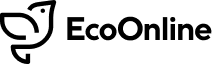Release Date: 19/03/2018
New Features in AVA
EPR
The beginnings of the Environmental Performance Reporting (EPR) Module are now available, with one mixed indicator template to complete. The saving and validation mechanisms are also in place, with the ability to query the records via UDQ.
Full permissions are available in Admin, along with permissions on the template, as per the Events, Audit and Pro-Active modules.
File attachments and Actions can also be added to the record as per other modules.
One Search Improvements
The One Search feature allows you to quickly find the record you require. You can now see all results returned as opposed to the top 20 previously, and a matched ID will always be at the top of search results.
You are now able to search in Audit records which you couldn’t previously, and user permissions are applied to searches so you will not see what you do not have permission to.
New Target Date on an Action
Often the Target Date on an Action will need to change, but it’s still important that the Original Target Date is retained for reporting purposes. Now when a new Action record is created, the Target Date can be amended by the Creator or Assignee as many times as required, but the Original Target Date will remain on the record and cannot be edited.
Read Only File Attachments
You now cannot add or remove attachments to a record that is read-only. This helps maintain the integrity of records in AVA.
Charts Colour Picker
When creating charts, organisations will often have their own corporate colour scheme that they must adhere to. You can now specify the RGB code when creating a chart as well as the ability to pick the colour from a palette.
UK Appearing at the Top of Country Dropdown
When creating a new user, the System Administrator would have previously had to scroll down a long country list to reach United Kingdom. As the majority of our customers are in the UK, we have moved United Kingdom to the top of the list.
Date Picker
Whilst we use a relatively standard type of date picker, we found that users could not identify how to change the data and the year. We have now added chevrons next to the options, which makes it clearer to a user that these can be clicked to modify.

Deactivate List Icons
The previous list items screen was confusing for users. Deactivate was being represented with an icon usually associated with archiving, and the green colour signified deactivated which isn’t consistent with our system.

We have now updated the UI to use the Activated/Deactivated toggle, which is much clearer and consistent with our system.
![]()
Actual Severity Removed from Near Miss
The Near Miss Event Type has been updated to remove the Actual Severity field, as this was previously displaying incorrectly within the form. Now, only Potential Severity is available for the Near Miss Events.
New Features in AVA Mobile
Submitting and Validating
Event and Action records can now be completed, validated and submitted to AVA web. Validation errors appear on screen if you attempt to submit with issues telling the user clearly how they can fix them. A valid record will then submit to AVA web where it can be reviewed.